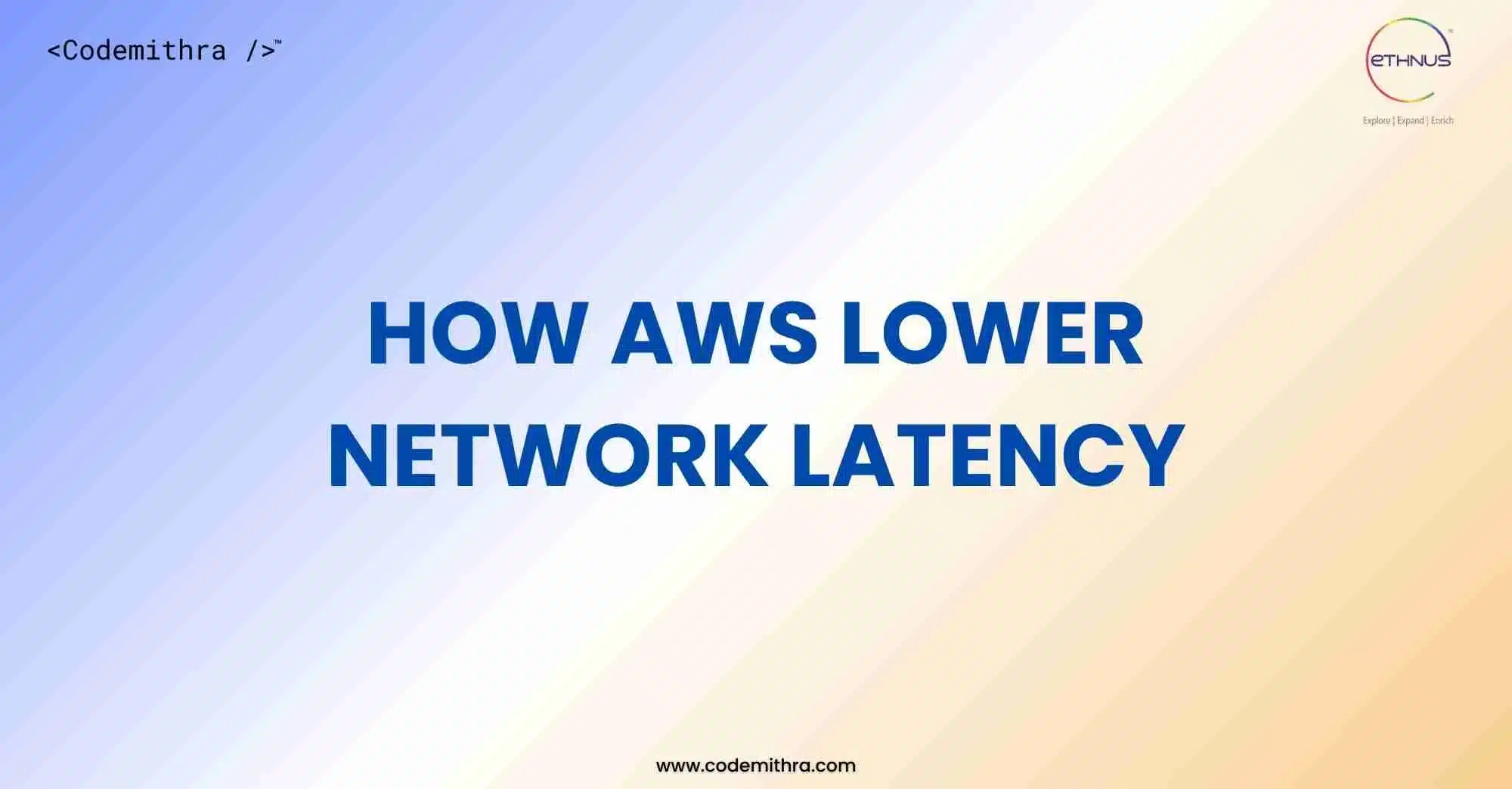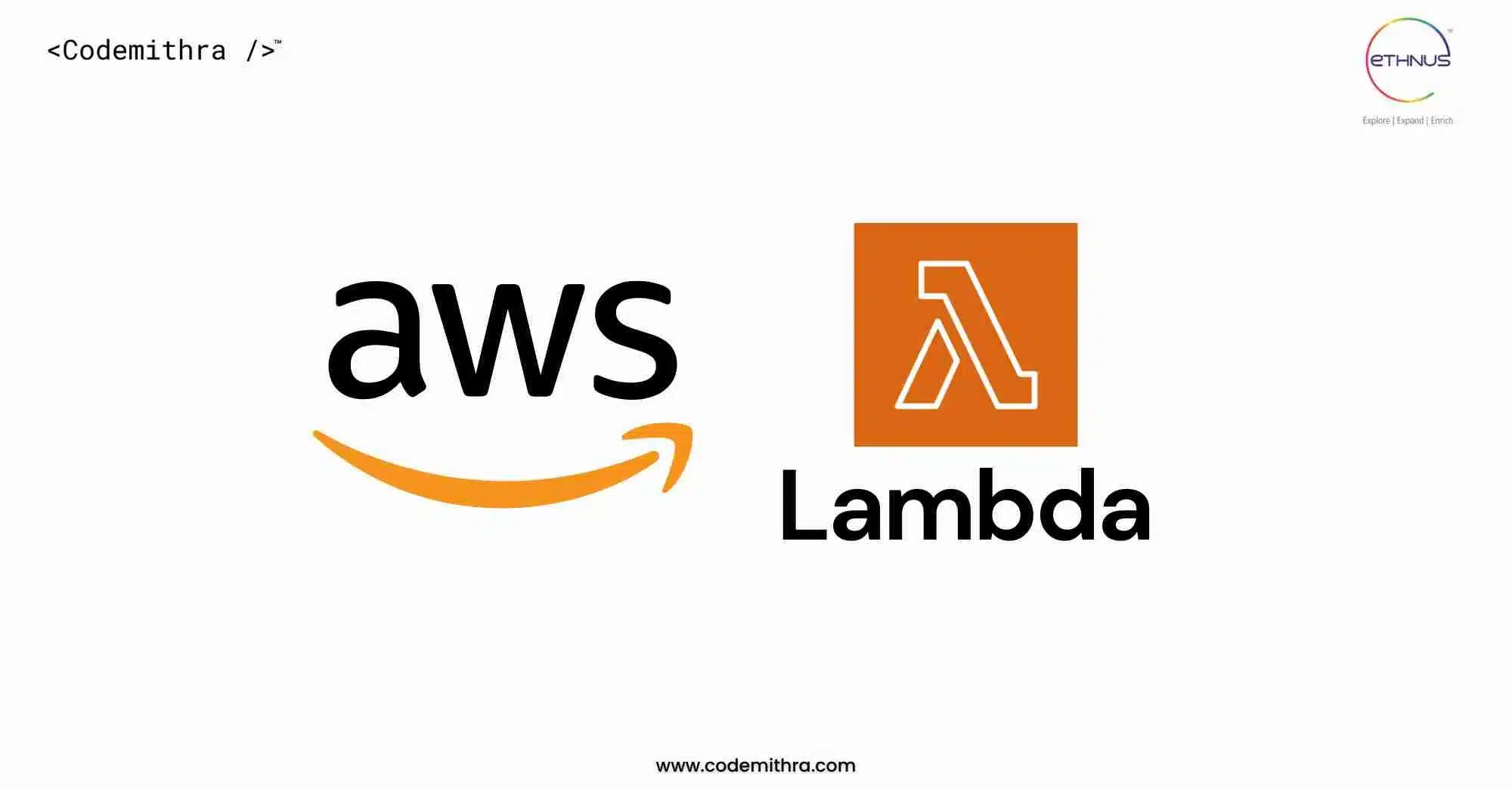Introduction
Today’s digital world depends on speed. Be it streaming of videos, online shopping, or even enterprise application management, slow performance is frustrating. On the back end, latency in the network—the time it takes for data to get from one point to another—goes a long way to deciding how fast things happen.
Amazon Web Services (AWS), a major cloud service provider, helps reduce network latency by large percentages, thus making performance for businesses and its users hassle-free. Let’s understand how AWS achieves this process.
- Global Infrastructure: Proximity to Users: AWS has spread over 30 regions and more than 100+ availability zones across the world. It comprises multiple data centers in a region with strategic placements close to important groups of users. When your applications are hosted in an AWS region nearest to your users, the distance in kilometers that the data will be traveling decreases. For example, having users in India, the closer their requests are to the AWS region in Mumbai, the faster the access in comparison to when the same app is located in a distant region like the US.
- Content Delivery Network (Amazon CloudFront): Amazon CloudFront, a global content delivery network (CDN), fastens the delivery of static and dynamic content. When a user accesses your site or app, CloudFront caches the content at the nearest edge location. This means users don’t have to wait for data to travel from the origin server. The result? Lightning-fast loading times and a smoother experience.
- Advanced Networking Features: AWS offers several solutions for networking that help lower latency: Amazon VPC (Virtual Private Cloud): Isolation of resources within a virtual network means that AWS can ensure optimum flow and reduced bottlenecks of data. Elastic Load Balancing (ELB): This balances incoming traffic across multiple web servers by ensuring that no single resource is allowed to become a bottleneck to the operation. AWS Direct Connect: It creates a dedicated network between on-premises infrastructure and AWS, bypassing public internet routes to ensure less latency.
- Latency-Optimized Instance Types: AWS provides EC2 instance types for a high-performance networking platform. Instances such as C6gn or R5n are equipped with high-end hardware and network interfaces. It gives lower latency to high-demand applications, such as gaming, video streaming, or real-time analytics.
- AWS Global Accelerator: AWS Global Accelerator is a game-changer for applications that need ultra-low latency across multiple regions. It routes user traffic to the nearest AWS endpoint via the very efficient AWS Global Network. Through redundant pathways, it maintains speed and reliability even during network congestion or failure.
- Multi-AZ and Multi-Region Architectures: AWS enables businesses to build applications with multi-availability zones (Multi-AZ) and multi-region architectures. In Multi-AZ setups, traffic is balanced across multiple data centers within a region. Multi-region architectures enable users to connect to the nearest data center, ensuring minimal latency even during peak demand or outages.
- Continuous Monitoring and AI Optimization: AWS leverages AI and machine learning to monitor and optimize its network infrastructure. By predicting traffic patterns, AWS dynamically adjusts resources to prevent congestion, ensuring consistently low latency.
Why Low Latency Matters
Reduced latency is not just a technical advantage; it is, in fact, a competitive advantage. Smaller latencies will improve user experience, increase customer satisfaction, and increase the performance of an application’s ideal outcome for business.
Run a mission-critical enterprise app or a popular gaming platform-whatever you do, AWS’ strong features along with its global infrastructure make it easier to deliver the best experience possible to your users.
Conclusion
AWS is not only a cloud provider but a partner in performance, using its global infrastructure, advanced networking tools, and intelligent traffic management to empower businesses to minimize latency and maximize efficiency.
Ready to accelerate applications? Discover more about AWS’s network optimization tools and take your cloud experience to the next level!
FAQs
- How does AWS’s global infrastructure help reduce latency?
AWS’s global infrastructure includes multiple regions and availability zones strategically placed near major user hubs. This minimizes the physical distance data needs to travel, ensuring faster response times.
- What role does Amazon CloudFront play in reducing latency?
Amazon CloudFront, AWS’s content delivery network (CDN), caches content at edge locations close to users. This ensures faster content delivery by reducing the time it takes for data to travel from the origin server.
- Can AWS Direct Connect improve latency for on-premises systems?
Yes, AWS Direct Connect establishes a dedicated network connection between on-premises systems and AWS, bypassing public internet routes. This reduces latency and improves network reliability.