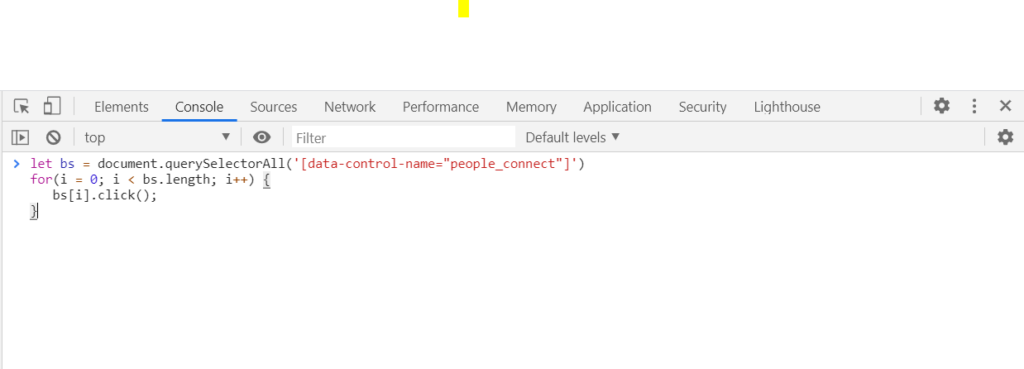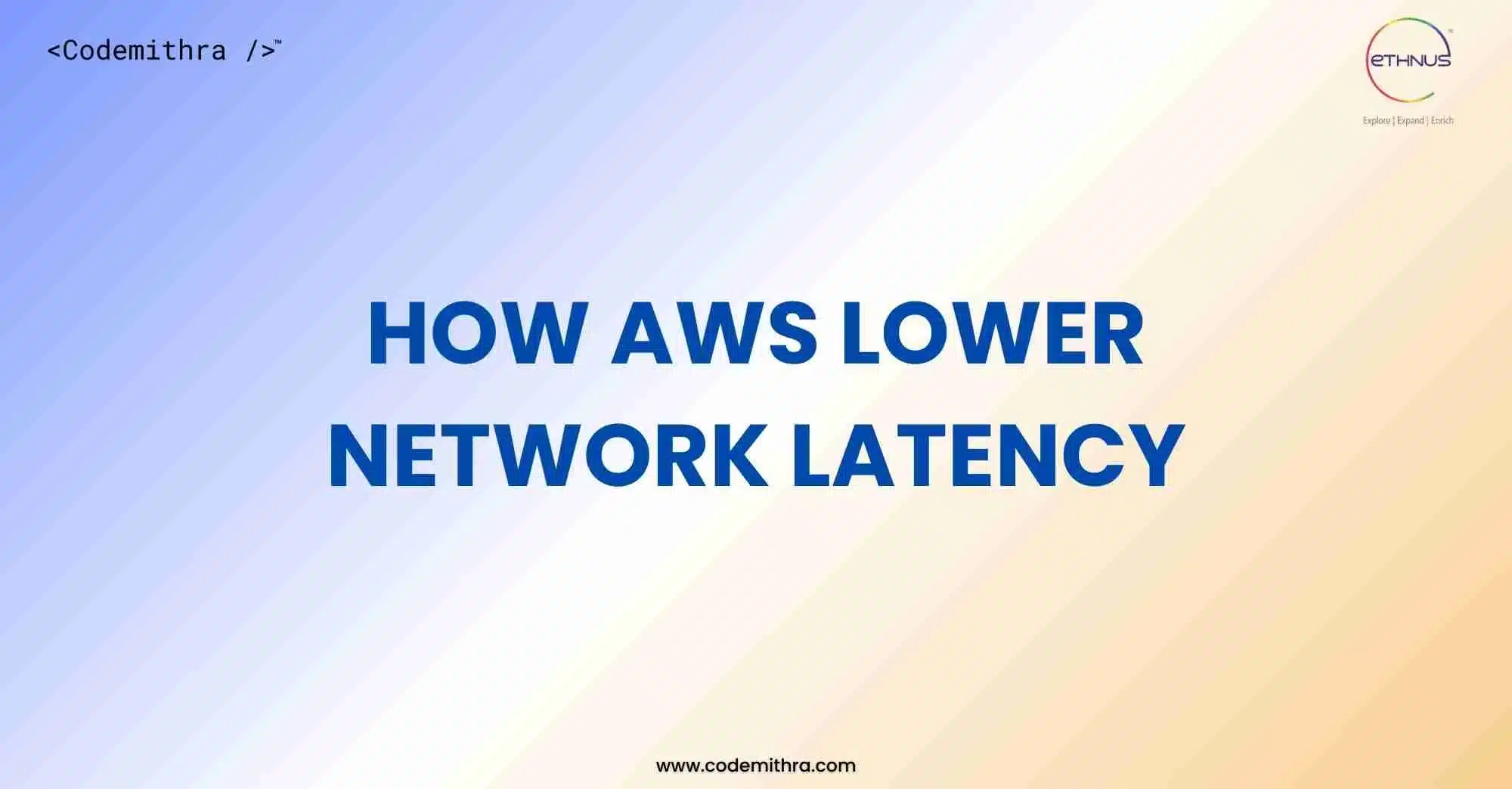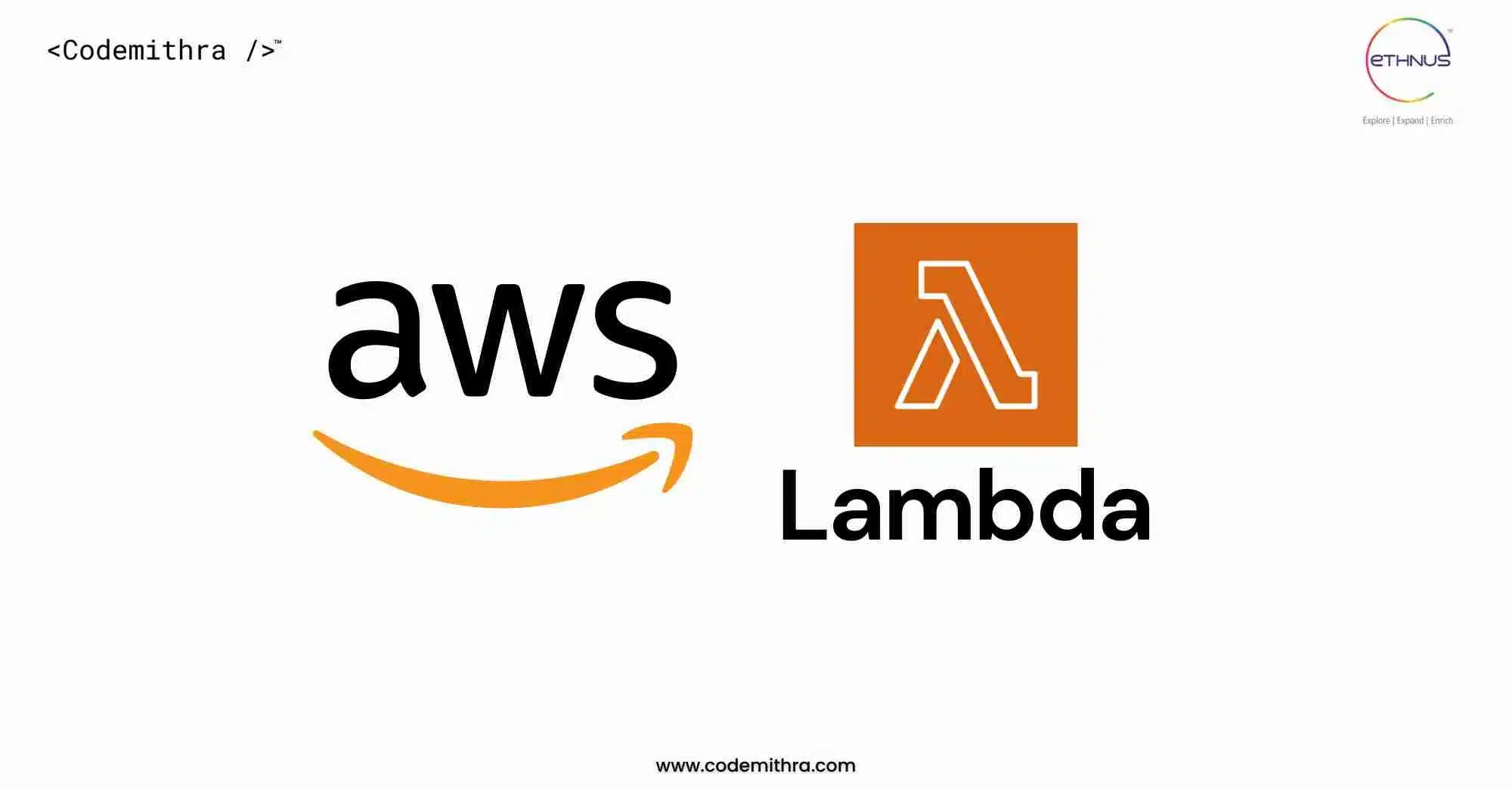5 Steps to Emulate Any Webpage Function Using JavaScript

It’s 2020; the era of vast development in science and obviously computer programming languages. This is the time when you concentrate on getting our works done automatically without an effort. We have been trying to just solve this problem for a very long time and came up with many amazing things, and one of them is JavaScript.
In this blog, I will be guiding you on automating various operations of any website. Maybe, let’s take LinkedIn as an example for the purpose of this blog. But, I want you to understand that this can be applied to any website with just basic knowledge of JavaScript.
Did you know that you can automate sending a connection request on LinkedIn? What if I tell you that within a second, you send connection request to 100s on LinkedIn? Excited, right? Let’s learn how to do that.
Step1:
Open your Linkedin account and go the page where you have the suggestions of people to send them the request.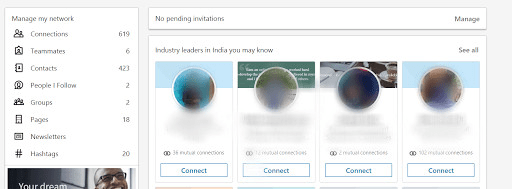
Step2:
Inspect the page by right-clicking your mouse or by pressing F12.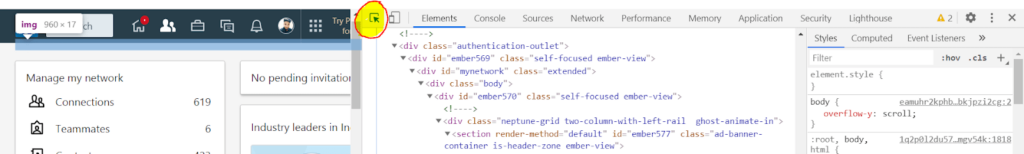
Step3:
Click on the element button and then move the cursor over connect button and then click on it.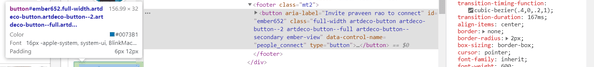
Step4:
Read the HTML code for the button element and get the Attribute name “data-control-name”.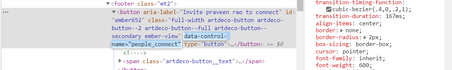
Step5:
Copy the attribute name. Open the console and type the following snippet of code and hit enter.document.querySelectorAll(‘[data-control-name=”people_connect”]’);
let bs = document.querySelectorAll(‘[data-control-name=”people_connect”]’)
for(i = 0; i < bs.length; i++) {
bs[i].click();
}